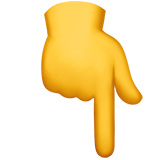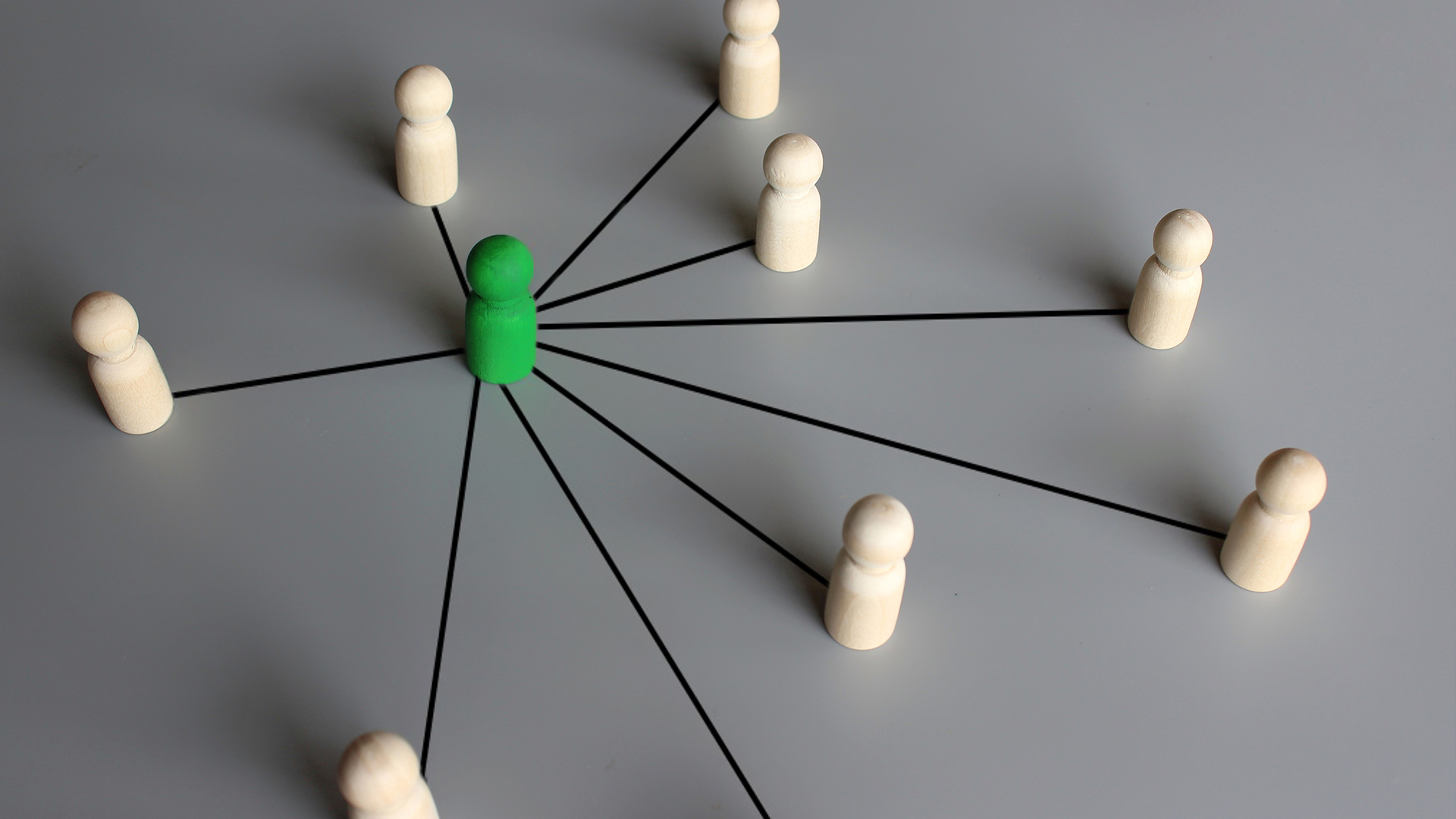We understand the pivotal role that seamless communication plays in the success of modern enterprises. That’s why we’ve curated a list of the 12 best business communication tools for 2024.
These tools are not just about keeping the lines open; they’re about revolutionising the way your team collaborates, shares ideas, and ultimately propels your business forward.
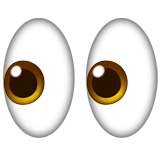
The Benefits of Using Business Communication Tools
Effective communication isn’t just a necessity for businesses; it’s the fuel that propels companies toward innovation and success.
But what are the direct benefits of maximising business communication tools?

Enhanced Collaboration
Break down geographical barriers and foster creativity and innovation through real-time document sharing, video conferencing, and collaborative platforms.

Boost Productivity
Empower teams to work smarter, not harder, by minimising communication bottlenecks and delays.

Increased Flexibility
Stay connected on the go, breaking free from the constraints of traditional office settings

Data Security
Ensure the confidentiality of your sensitive information with advanced security features embedded in modern communication

Improved Customer Service
Elevate your customer experience by responding promptly to inquiries and providing personalised support.
Without further ado, let’s get into our picks for the top communication tools going into 2025:
External Business Communication Tools
External communication refers to any type of communication with people outside of your company. Whether this be customers, suppliers, partners, or investors, it’s vital for your business to be as easy to reach as possible.
Opportunities can come from anywhere.
Don’t leave your communications to chance.
Zoom - Video Conferencing
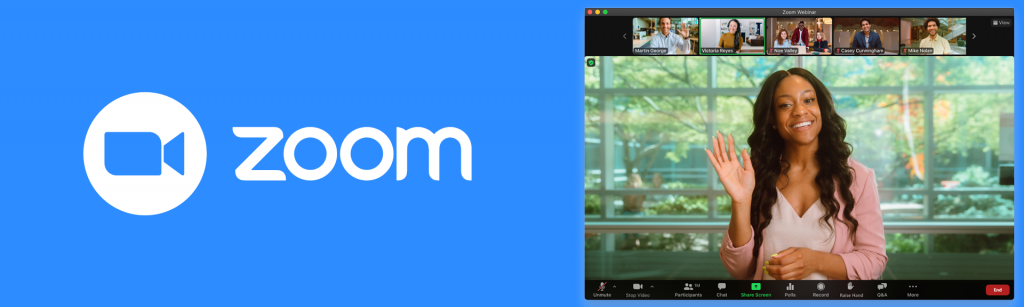
Overview
Zoom is one of the most widely used video conferencing platforms, offering versatile communication options for meetings, webinars, and online collaboration. Its ease of use and scalability make it a popular choice for businesses of all sizes.
It’s a staple in most businesses worldwide, with a 55% market share compared to Microsoft Teams (32%) and Google Meet (5%).
Features
HD Video and Audio
Reliable video and sound quality, even on slower internet connections.
Breakout Rooms
Allows you to split meetings into smaller, focused groups.
Screen Sharing
Users can share their screens for presentations or collaborations.
Meeting Recordings
Automatically record meetings for future reference
Integrations
Slack, Microsoft Teams, Google Calendar, Asana, HubSpot, and more.
Customer Rating

1.4

4.1
Bolt PBX - Unified Phone System
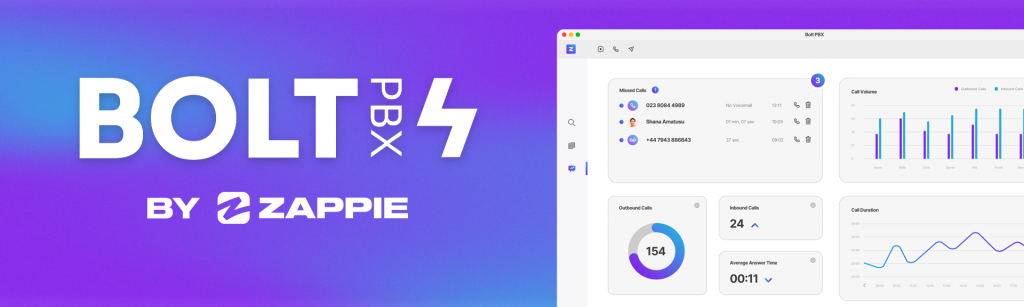
Overview
Bolt PBX is the self-hosted platform from Zappie Communications that turns your business phone into a unified communications platform.
Within the easy-to-use dashboard, you can see the real-time data from your inbound and outbound calls, and it comes jam-packed with useful features.
Features
Call Recording
Enhance customer service and stay in line with PCI compliance with unlimited call recording.
Call Reporting
Never miss an opportunity by setting up automated missed call reports and monitoring call conversion rates.
CRM Integrations
See which customer is calling you and pull up important data right from your handset.
On Hold Marketing
Project your company messages to a captive audience or choose your own on-hold music.
Auto-Attendant IVR
An auto-attendant or IVR is like a virtual receptionist, providing a call menu and routing callers to the right person or department.
Voicemail-to-Email Transcription
Save time listening to every voicemail with an automatic transcription service which lands directly in your inbox.
Customer Rating

4.9

5.0
Yealink T58W - Desk Phone

Overview
The Yealink T58W is an advanced IP phone that combines functionality with ease of use.
It is designed for businesses that want a modern, user-friendly interface with high-definition (HD) voice quality, making it ideal for professionals looking to enhance communication efficiency.
Features
7 Inch Touchscreen Display
Intuitive navigation, perfect for video calls and viewing contact information.
HD Audio
Delivers crystal-clear call quality, reducing misunderstanding in communication.
Android Operating System
Enables third-party app integration for added functionality.
Call Recording Playback
Ideal for keeping records and improving customer service quality.
Wi-Fi & Bluetooth Compatibility
Seamlessly connect to wireless networks and other devices like headsets.
5-MP Adjustable Camera Available
Great for video conferencing, providing clear visuals.
Wireless Bluetooth Handset Available
Offers mobility, allowing users to move around the office while staying connected.
Customer Rating
With Amazon:

3.6
With Zappie Group:

4.9
Hubspot - Email Marketing
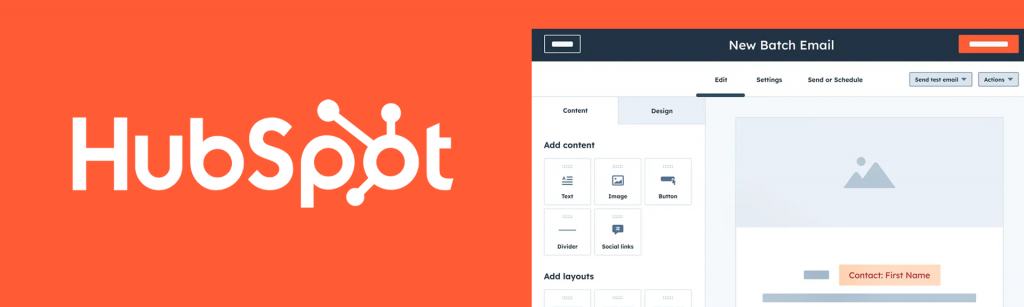
Overview
HubSpot is a powerful CRM platform with an integrated email marketing tool. It helps businesses automate and scale their email marketing campaigns, providing detailed insights into customer behavior and campaign performance.
Features
Email Automation
Schedule and send personalised emails based on user actions or pre-set triggers.
Built-In CRM
Easily track customer interactions and segment your audience for targeted messaging.
Drag-and-Drop Editor
Allows users to create professional-looking emails without needing design skills.
Detailed Analytics
Provides open rates, click-through rates, and other key metrics.
A/B Testing
Optimise email performance by testing different subject lines, content, and layouts.
Customer Rating

4.4

2.9
Fireflies.ai - Meeting Transriptions

Overview
Fireflies.ai is an AI-powered meeting assistant that automatically records, transcribes, and analyzes voice conversations from meetings, making it easier to extract insights and collaborate on follow-up actions.
Features
Automatic Transcription
Generates accurate transcriptions of meetings in real time.
AI-driven summarise
Provides key highlights and summaries of meetings.
Searchable transcripts
Allows users to search for specific keywords or sections within a meeting.
Speaker identification
Differentiates between multiple speakers for clarity.
Collaboration tools
Team members can comment on, share, and collaborate on meeting notes.
Integrations
Zoom, Google Meet, Microsoft Teams, Slack, and Trello.
Customer Rating

4.8

3.3
Krisp.ai - Noise Cancellation Tool
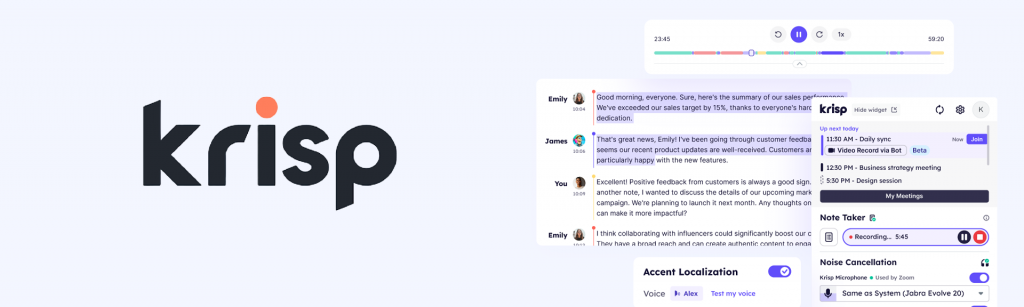
Overview
Krisp.ai is an AI-powered noise-cancellation tool designed to remove background noise during calls, enhancing the clarity of conversations. It works with most communication apps, making it ideal for remote workers and professionals in noisy environments.
Features
AI-powered noise cancellation
Eliminates background noise from both ends of a call.
Echo cancellation
Removes echoes from poorly equipped rooms or speaker setups.
Voice activity detection
Focuses on human voices, making conversations clearer.
Low CPU usage
Ensures smooth performance without overloading your computer.
Integrations:
Zoom, Microsoft Teams, Google Meet, Slack, and Webex.

4.7

4.2
Best Internal Communication Tools
Internal communication within your organisation plays a vital role in the day-to-day function of your business.
It serves as the backbone for effective teamwork and fostering collaboration.
By leveraging the right internal communication tools, businesses can enhance productivity, boost employee engagement, and create a more cohesive work environment.
Slack - Internal Messaging
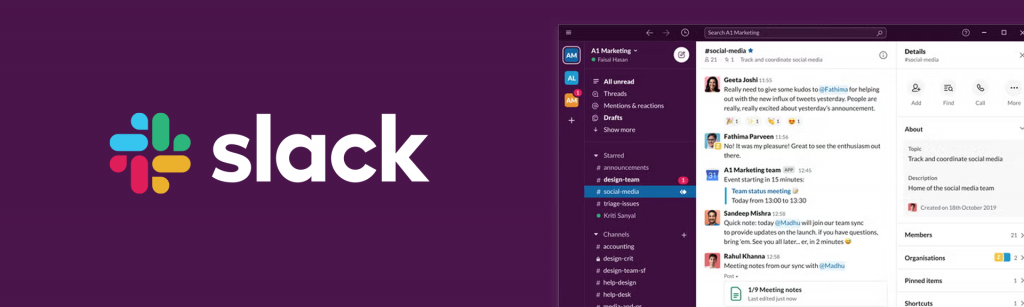
Overview
Slack is a popular team collaboration and messaging platform designed to streamline internal communication. It offers organized conversations through channels and direct messages, enabling faster decision-making and reducing reliance on emails. It’s widely used by companies of all sizes for its intuitive interface and flexibility.
Features
Channels
Create dedicated channels for teams, projects, or departments to keep conversations organised.
Direct messaging
One-on-one or group messaging for quick, private communications.
File sharing
Easily share documents, images, and other files directly within conversations.
Searchable archives
Search through past messages and files for quick access to information.
Custom notifications
Set custom notifications for channels or keywords to stay updated on important topics.
Voice and video calls
Start a quick voice or video call directly within Slack.
Integrations:
Google Workspace, Microsoft Teams, Zoom, Salesforce, Asana, Dropbox, Trello, GitHub, and more than 2,000 other apps.

4.5

2.8
Communicator App - Calling

Overview
Communicator is a voice-over-IP (VoIP) based communication app that provides businesses with efficient calling capabilities, designed to replace traditional phone systems. It’s ideal for businesses looking to streamline internal calling and messaging, offering high-quality voice calls and seamless integration with other productivity tools.
Features
HD voice calls
High-definition voice quality for clear and reliable communication.
Instant messaging
A built-in chat feature allows for quick text-based communication.
File sharing
Send documents, images, and other files during calls or chats.
Group calling and conferencing
Facilitate conference calls and group meetings with multiple participants.
Call recording
Record conversations for training or record-keeping purposes.
Mobile and desktop apps
Accessible from both mobile and desktop devices for flexibility.
Integrations:
Google Workspace, Microsoft Teams, Salesforce, and Dropbox.

4.9

5.0
G Suite - Doc Collaboration
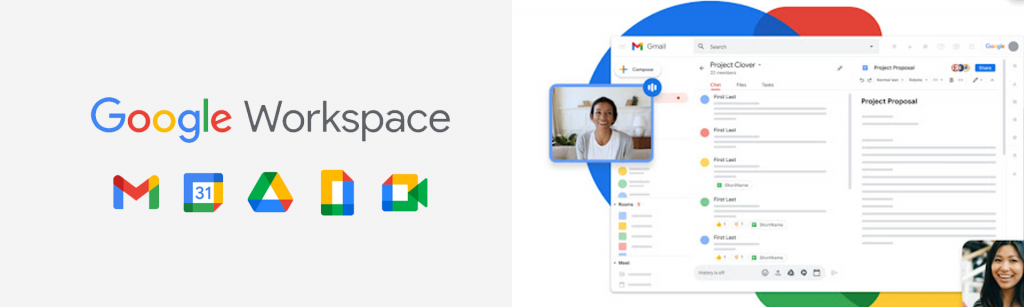
Overview
Google Workspace (formerly G Suite) offers cloud-based productivity and collaboration tools for businesses. It includes Gmail, Google Docs, Sheets, Slides, and Drive, making it an all-in-one platform for real-time collaboration on documents, spreadsheets, and presentations. It’s ideal for companies looking to create, share, and store files in a collaborative environment.
Features
Real-time collaboration
Multiple team members can work on the same document simultaneously.
Cloud storage
Google Drive provides secure, centralized cloud storage accessible from anywhere.
Built-in chat
Chat directly within documents or use Google Chat for conversations across teams.
Version history
Track changes in documents, review edits, and revert to previous versions if needed.
Offline access
Work on documents offline and sync changes when reconnected to the internet.
Secure file sharing
Control who can view, comment on, or edit documents with customizable permissions.
Integrations:
Slack, Asana, Zoom, Salesforce, Trello, and thousands of third-party apps.

4.6

4.0
Workleap - Engagement & Performance Management
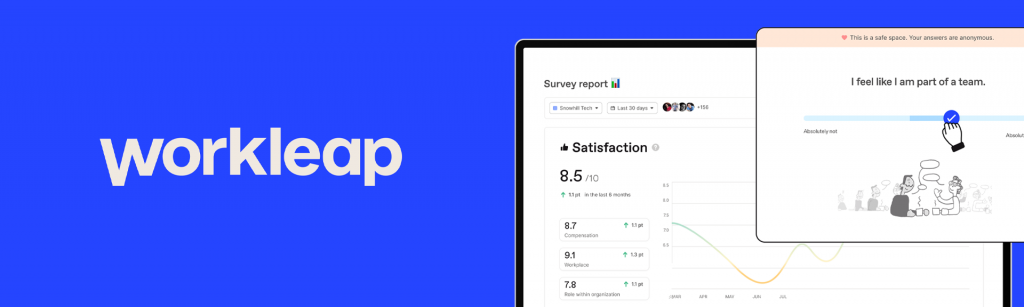
Overview
Workleap is an employee engagement and performance management platform that helps businesses track goals, manage performance, and foster employee engagement. It focuses on improving productivity by providing actionable insights on employee performance, satisfaction, and engagement.
Features
Goal setting and tracking
Easily set goals for individuals or teams, with tools to monitor progress.
Performance reviews
Conduct regular or annual performance reviews with built-in templates and feedback options.
Engagement surveys
Use customisable surveys to gather insights on employee satisfaction and engagement levels.
Feedback and recognition
Provide real-time feedback and recognise achievements to boost morale and motivation.
Analytics and reporting
Access detailed reports and data-driven insights to improve employee development and retention strategies.
Integrations:
Slack, Google Workspace, Microsoft Teams, Zoom, and Asana

4.3

3.7
Monday - Project Collaboration
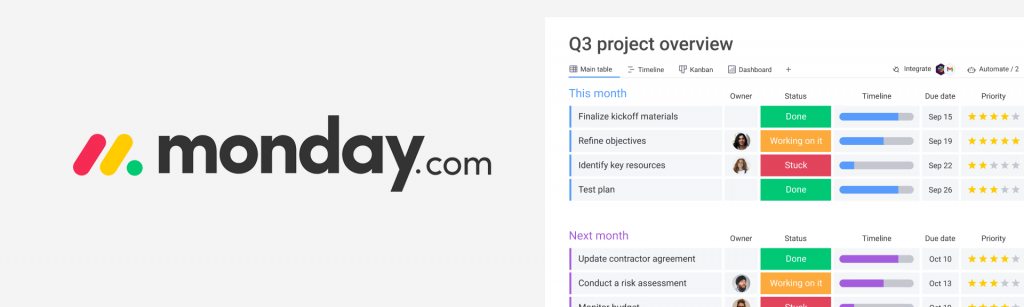
Overview
Monday.com is a work operating system that helps teams manage tasks, projects, and workflows in a visual and customizable environment. It’s designed for teams looking to collaborate on projects, track progress, and automate repetitive tasks, making it an ideal platform for boosting internal communication and productivity.
Features
Customizable workflows
Tailor workflows to fit different project needs and track tasks through visual boards.
Task assignments
Assign tasks to team members, set deadlines, and monitor progress through status updates.
Collaboration tools
Share files, add comments, and discuss tasks directly within the platform.
Timeline and Gantt charts
Visualise project timelines and dependencies for better project planning.
Automations
Automate repetitive tasks such as notifications, reminders, and status updates.
Time tracking
Track time spent on tasks to improve project efficiency and cost management.
Mobile app
Access projects and tasks on the go with the mobile app.
Integrations:
Slack, Google Workspace, Zoom, Salesforce, Microsoft Teams, Trello, and more.

4.7

2.5
Trello - Project Management

Overview
Trello is a powerful, visually-oriented project management tool that uses a unique board-and-card system to organise tasks and projects. It is designed to help teams and individuals manage workflows, track project progress, and stay organised in a visually intuitive way. Trello’s simplicity and flexibility make it especially popular for teams that use agile methods, brainstorm extensively, or need a streamlined way to manage multiple ongoing projects.
Features
Card-Based Task Management
Each card can hold descriptions, attachments, checklists, due dates, comments, and tags. This makes it easy to add and track details for each task in a project.
Customisable Boards
Teams can create boards that reflect specific projects, departments, or work phases (e.g., “To Do,” “In Progress,” “Completed”) to keep projects visually organized.
Task Assignment and User Collaboration
Team members can be assigned to specific cards, making it easy to designate responsibilities and collaborate on tasks.
Visual Project Tracking
Trello’s layout is ideal for tracking project progress visually, with cards that move across lists as tasks advance. With features like labels, due dates, and progress tracking checklists, teams can easily see the status of each task or project at a glance.
Integration:
Trello integrates with numerous third-party tools, including Slack, Google Drive, Dropbox, and Microsoft Teams, allowing users to work seamlessly across platforms.

4.4

3.3
Conclusion - The Future of Business Communication in 2025
The evolving landscape of business communication anticipated in 2025 highlights a dynamic shift toward more integrated, flexible, and intelligent tools that foster collaboration, streamline workflows, and enhance productivity. From essential video conferencing and real-time chat to AI-powered transcription and noise cancellation, today’s tools empower teams to work smarter, not harder.
Zappie’s curated list of top communication tools offers a powerful toolkit to revolutionise both internal and external communications. Whether it’s Bolt PBX’s unified communications for seamless customer interactions, Slack’s real-time internal messaging, or Google Workspace’s collaborative documents, these solutions are essential for breaking down barriers and fostering innovation across distances.
Equipped with the right tools, your business can navigate 2025’s communication landscape with confidence. Embracing these solutions means embracing a future of enhanced collaboration, higher productivity, and a workplace culture where every conversation counts.